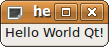Saturday, June 27, 2009
Qt 4.5.2 | Qt Creator 1.2 Released, June 25th 2009.
Qt 4.5.2 | Qt Creator 1.2 released at June 25th 2009.
Download from http://www.qtsoftware.com/downloads
Qt for S60 Technology Preview Released, June 25, 2009
Qt for S60 Technology Preview Released
June 25, 2009 – Nokia today released a Technology Preview of Qt for S60 – the upcoming new port of Qt for the Symbian OS. Preview packages are now available to commercial and open source users for download, testing and feedback. Read more...
Download the Technology Preview
The Qt for S60 Technology Preview is available under a special technology preview license, GNU LGPL version 2.1 and GPL version 3. To download the preview packages, please visit: http://www.qtsoftware.com/developer/technical-preview-qt-for-s60 or go to the repository at: http://qt.gitorious.org/+qt-s60-developers/qt/qt-s60
For more S60 focused help, please visit the Qt for S60 section on the Forum Nokia site.
Install guide - Qt for S60 pre-release "Tower"
This quick start video describes how to install Qt into a S60 development environment. For more informations: http://www.qtsoftware.com/developer/technical-preview-qt-for-s60
Monday, June 15, 2009
Hello World of Qt
Here, I will create a minimal Qt application, which show the word "Hello World Qt".
environment:
OS: Ubuntu Linux 9.04
Qt SDK 4.5, command line only.
Create a source code, hello.cpp, with the following content. And save in folder "hello".
hello.cpp
Start Terminal, change to the folder "hello".
Type the following command:
qmake -project
qmake hello.pro
make
Run by the command:
./hello
environment:
OS: Ubuntu Linux 9.04
Qt SDK 4.5, command line only.
Create a source code, hello.cpp, with the following content. And save in folder "hello".
#include <QApplication>
#include <QtGui>
int main(intargc, char *argv[])
{
QApplication app(argc, argv);
QLabel *label = new QLabel("Hello World Qt!");
label->show();
return app.exec();
}
hello.cpp
Start Terminal, change to the folder "hello".
Type the following command:
qmake -project
qmake hello.pro
make
Run by the command:
./hello
Wednesday, June 10, 2009
Qt SDK: Complete Development Environment
The Qt SDK includes the tools you need to build cross-platform applications with Qt in a single install.
* Qt libraries
* Qt Creator IDE
* Qt development tools
It support the following platform:
* Download Qt SDK for Windows
* Download Qt SDK for Linux/X11 32-bit
* Download Qt SDK for Linux/X11 64-bit
* Download Qt SDK for Mac
It can be download here >>
* Qt libraries
* Qt Creator IDE
* Qt development tools
It support the following platform:
* Download Qt SDK for Windows
* Download Qt SDK for Linux/X11 32-bit
* Download Qt SDK for Linux/X11 64-bit
* Download Qt SDK for Mac
It can be download here >>
Qt Creator: New Cross-Platform Qt IDE
Qt Creator is a new cross-platform integrated development environment (IDE) tailored to the needs of Qt developers. It includes:
* An advanced C++ code editor
* Integrated GUI layout and forms designer
* Project and build management tools
* Integrated, context-sensitive help system
* Visual debugger
* Rapid code navigation tools
* Supports multiple platforms
Qt Creator: New Cross-Platform Qt IDE >>
* An advanced C++ code editor
* Integrated GUI layout and forms designer
* Project and build management tools
* Integrated, context-sensitive help system
* Visual debugger
* Rapid code navigation tools
* Supports multiple platforms
Qt Creator: New Cross-Platform Qt IDE >>
What's Qt?
Qt is a cross-platform application and UI framework. Using Qt, you can write applications once and deploy them across many desktop and embedded operating systems without rewriting the source code.
Features
* Intuitive C++ class library
* Portability across desktop and embedded operating systems
* Integrated development tools with cross-platform IDE
* High runtime performance and small footprint on embedded
Qt Official Web Site >>
Features
* Intuitive C++ class library
* Portability across desktop and embedded operating systems
* Integrated development tools with cross-platform IDE
* High runtime performance and small footprint on embedded
Qt Official Web Site >>
Subscribe to:
Posts (Atom)
Labels
Dev. tools
(13)
how to
(10)
Internet of Things (IoT)
(1)
learn Qt
(1)
misc
(1)
misc.
(1)
mobile
(2)
news
(6)
OpenCV
(1)
OpenGL
(1)
QML
(1)
qml example
(40)
Qt
(2)
Qt Cloud
(1)
Qt Creator
(3)
Qt Creator Examples
(4)
Qt Enterprise Embedded
(1)
Qt Examples
(1)
Qt for Android
(5)
Qt for iOS
(2)
Qt for MCU
(1)
Qt news
(1)
Qt Quick
(3)
Qt Quick Control
(1)
Qt Quick Designer
(2)
QtQuick example
(14)
QtQuick.Controls examples
(13)
Ubuntu SDK
(1)
VirtualBox
(1)
WebEngine
(1)