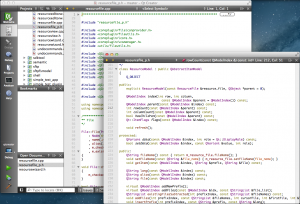|
| qml example: ListView |
import QtQuick 2.0
import QtWebKit 3.0
Rectangle {
width: 300
height: 360
ListView{
id: myListView
width: parent.width
height: 100
highlight: Rectangle { color: "lightsteelblue"; radius: 5 }
focus: true
model: ["Sunday", "Monday", "Tuesday", "Wednesday",
"Thursday", "Friday", "Saturday"]
delegate: Text {text: model.modelData}
onCurrentItemChanged: myText.text = currentItem.text
}
Text {
id: myText
anchors.centerIn: parent
}
}
- This example haven't handle mouse click, you can select items in ListView by UP/DOWN in keyboard. To detect mouse click on ListView, refer to next example of Detect mouse click on ListView.