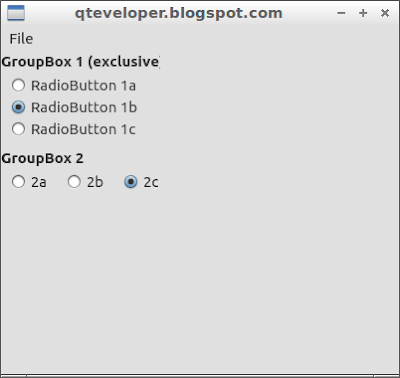qml example to implement QtQuick.Controls RadioButton and GroupBox.
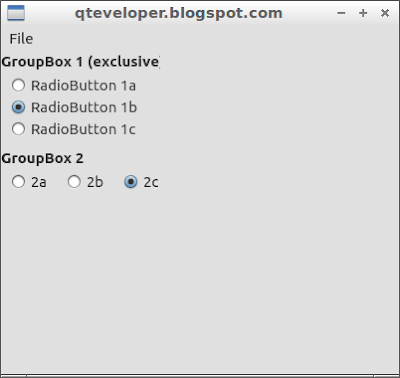 |
| qml example of QtQuick.Controls RadioButton and GroupBox |
import QtQuick 2.1
import QtQuick.Controls 1.0
import QtQuick.Window 2.0
ApplicationWindow {
title: qsTr("qteveloper.blogspot.com")
width: 400
height: 350
menuBar: MenuBar {
Menu {
title: qsTr("File")
MenuItem {
text: qsTr("Exit")
onTriggered: Qt.quit();
}
}
}
ExclusiveGroup {
id: exclusiveGroup1
}
ExclusiveGroup {
id: exclusiveGroup2
}
Column{
GroupBox {
title: "GroupBox 1 (exclusive)"
Column {
RadioButton {
id: radioButton1a
text: "RadioButton 1a"
exclusiveGroup: exclusiveGroup1
checked: true
}
RadioButton {
id: radioButton1b
text: "RadioButton 1b"
exclusiveGroup: exclusiveGroup1
}
RadioButton {
id: radioButton1c
text: "RadioButton 1c"
exclusiveGroup: exclusiveGroup1
}
}
}
GroupBox {
title: "GroupBox 2"
Row {
RadioButton {
id: radioButton2a
text: "2a"
checked: true
}
RadioButton {
id: radioButton2b
text: "2b"
}
RadioButton {
id: radioButton2c
text: "2c"
}
}
}
}
}