To install Qt Creator 1.3 Beta on ubuntu Linux:
Download Qt Creator 1.3 Beta and save the file in any location you want.
Open a Terminal, change to the directory of the saved file. type "./" with the file name. May be you have to repair the file Permissions to Allow executing file as program.
$ ./qt-creator-linux-x86-opensource-1.3.0-beta.bin
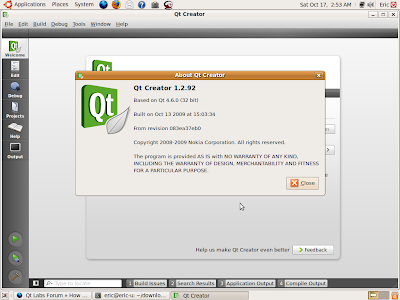
It's found that the installed version is Qt Creator 1.2.92, not the stated Qt Creator 1.3 Beta! It's "based on Qt 4.6.0", the actual Qt haven't been updated.
To uninstall:
Open a Terminal, change to the sub-directory /bin inside installed directoty. Type the command ./uninstall
~/qtcreator-1.2.92/bin$ ./uninstall