To install Qt Creator on Ubuntu 9.10:
- Click Application -> Ubuntu Software Center on the top menu
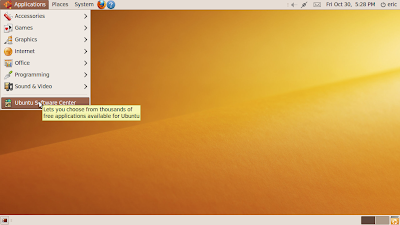
- Type Qt Creator in the search box, Qt Creator will be shown after a moment. Click the Arrow icon on the right to download and install.
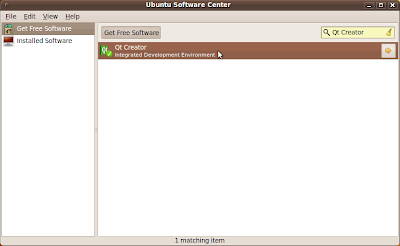
- It's Qt Creator 1.2.1

The default package have no g++ installed. So, if you create a project and build in this moment, you will see the error:
make: g++: Command not found
To install g++ on Ubuntu 9.10:
- Click System -> Administration -> Synaptic Package Manager on the top menu.
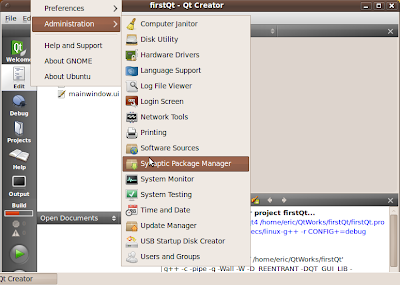
- Type g++ in the search box, mark g++ to install and follow the steps.
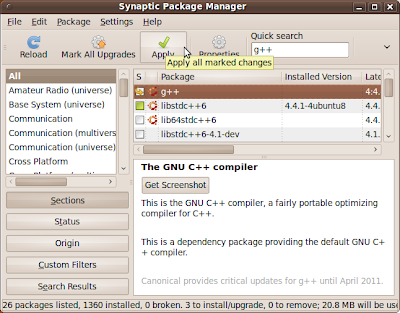
- That's!