The start-up page will be displayed.
- Creat a new project by clicking File->New
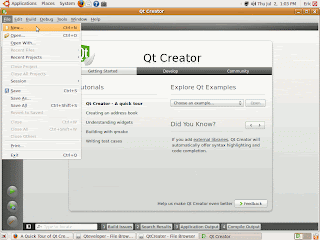
Then you can select what type of file you want to creat, select Projects and Qt4 Gui Application.
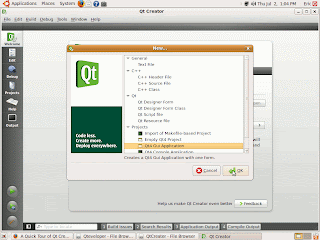
And enter your project name and location.
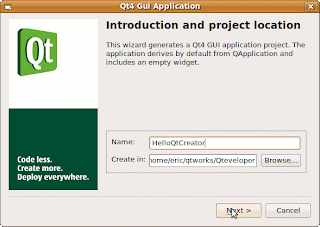
As a dummy application, you can accept the default setting.
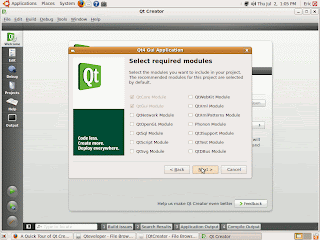
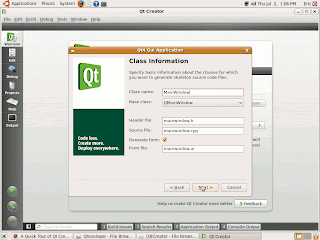

After finished, a project with and some files will be created for you. include the project file HelloQtCreator.pro, source file main.cpp and mainwindow.cpp, header file mainwindow.h, and mainwindow.ui.
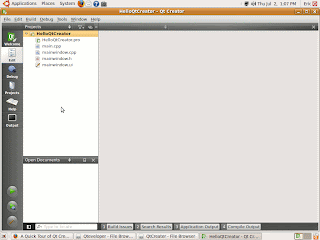
Click the Run button (with green arrow) on the left bar.
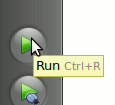
If no error, the dummy application will be run.
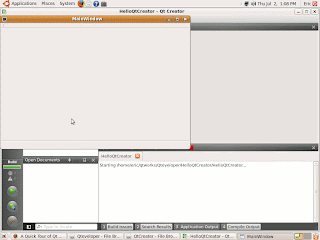 It's the first GUI Application Qt Creator prepare for you. Just a empty window without anything. Anyway, it's a complete GUI Application.
It's the first GUI Application Qt Creator prepare for you. Just a empty window without anything. Anyway, it's a complete GUI Application.next -> GUI Hello World: Create GUI using Qt Designer