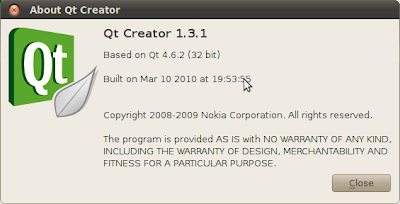I) The most update Qt can be download from http://qt.nokia.com/
Download from http://qt.nokia.com/downloads
after downloaded, change the permission to executable
open a Terminal, switch to the download location and type the command:
$./qt-sdk-linux-x86-opensource-2010.04.bin
Using dowdload version to install Qt, it will not configure the path for you. You may have errors when use qmake in command line; such as "QApplication: No such file or directory". If you always use the IDE version, it's no any problem.
To uninstall, start a Terminal, switch to the bin folder of the installed location, ex. ~/qtsdk-2010.04/bin/, run the command:
$./uninstall
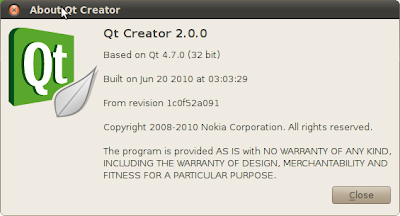
II) Install via Ubuntu Software Center
Start Ubuntu Software Center from Application of Ubuntu top menu, search and select Qt Creator, and click Install.
After installed, it will configure the path for you, so you can use qmake in command line. But it's not the most update version.
To uninstall, start Ubuntu Software Center, and click Remove button of Qt Creator.